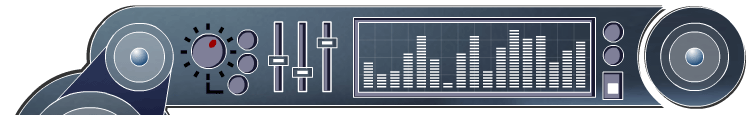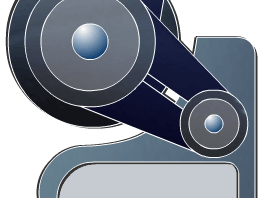MP3Doctor Reviews - User reviews Mp3Doctor
---
MP3 Doctor is excellent for me
Submitted by Ravindar on Tue, 2007-08-14 11:12.
Author's Product Rating: 
| Ease of Use: |
 |
| Sound Quality: |
 |
| Effectiveness: |
 |
| Help/Support: |
 | |
Pros:
Excellent setup with an easy to use
feature line up.
Cons:
Karaoke doesn't work on some complex
vocal patterns.
Review:
Doctor,Doctor, oh the term that is so heavily put on something that can "so
to say" fix anything. When i go to the doctor's office i want my problem fixed.
I don't want to pay and receive advice that doesn't work.
This program, MP3 Doctor i feel is just like a real doctor. When i recently
downloaded and used this program on my friends computer i found it very simple
and easy to use. Overall for under $20 bucks i was able to edit, fix, remix,
speed up, slow down, or even do some karaoke with it's vocal remover. Don't get
me wrong!
This program will do most of these things top notch but, you get what you pay
for. Don't expect some record studio remix that's going to make it to the clubs
or used as the beat in a new rap song! That's not what this programs meant to
be. It's meant to be used to edit your files at home or if you have a DJ
business. Edit songs, remix songs, slow down songs, not totally create new
masterpieces.
MP3 doctor not only allows the user to edit the tracks by cutting, adding, or
sampling parts. A really neat feature that i absolutely loved on this particular
program was its ability to change the tempo (speed) of the song without changing
the pitch (vocals higher or lower with the speed change).
This feature i give an A++++ because i, myself, am a DJ and have been one for
over 6 years now and i appreciate being able to speed up or slow down a song
without it sounding like the chip munks. Ridin' dirty doesn't sound good when
sang by the chipmunks, Trust me! Overall, Like the title of my review! A Decent
M.D.
A medical doctor out in the world today is not God! Please don't expect this
program to be. MP3 doctor deserves probably a 9 on the 10 scale simply because
it can do things most other programs cannot do for under $20 bucks.
Like I stated earlier, i love the tempo feature without the chipmunks! I use
it when i'm DJ'ing to be able to mix two songs perfectly together as one. You
have one that's 84 BPM (Beats per minute) and you have another that's 106, you
can bring the 84 up to 94 and bring the 106 down to match that, oh what a
remix.
I personally like this program very well i've found it very useful with my
DJ'ing and really for anyone that loves music and loves to mess around with it
in their extra time, i believe they'd like it. For a professional that is
expecting top-of-the-line performance, not so much.
It's a decent M.D., it does everything it says it'll do but not much more. No
hidden treasures here. All aspects of MP3 Doctor are upfront, it can edit,
change tempo, and alter MP3 & Wav files in select ways. This program is a
cold worth catching for most!
Conclusion:
Sneeze, cold,Cough or just need some patchwork? 9 times out of 10 the MP3
doctor can cure your ailments.
Excellent tool for Music lovers
Submitted by amitmittal77 on Wed, 2007-10-24 12:43.
Author's Product Rating: 
| Ease of Use: |
 |
| Sound Quality: |
 |
| Effectiveness: |
 |
| Help/Support: |
 | |
Pros:
Good features and easy to use.
Cons:
Karaoke doesn't work on some complex
vocal patterns.
Review:
MP3 Doctor is a excellent tool for music lovers. You can do many thinks from
MP3 Doctor like:
Normalize: using this feature you can adjust the level of any Mp3 or Wav to
standardize all your files.
Trim: using this feature you can delete the
leading and end silence of a song.
Resample: using this feature you can
adjust CHANNELS like mono or stereo, QUALITY like high, medium and
low.
Equalize: using this feature you can adjust the sound, the atmosphere
and the color of your music.
using MP3 Doctor, you can Encode (from WAV to
MP3) and Decode (from MP3 to WAV)
Mp3 Doctor is the perfect tool for mp3 normalizer ,volume normalizer,
converter, resampler, equalizer etc..
Conclusion:
Good tool for music lovers with simple interface. Worth to have application
like this.
MP3 Doctor - The Doctor is On-Call
Submitted by KiahsDad on Mon, 2008-09-08 18:35.
Author's Product Rating: 
| Ease of Use: |
 |
| Sound Quality: |
 |
| Effectiveness: |
 |
| Help/Support: |
 | |
Pros:
Lots of options, generally simple to
use, Fixes MP3's!
Cons:
Plain looking interface, a little
expensive, could be confusing if you dont understand the terminology.
Review:
First thing I noticed about this product is that the interface was rather
plain, but don't judge a 'program' by its cover. This MP3 specialist can handle
the task, which ever it may be. I had a couple of fuzzy sounding MP3s with
uneven sound volume throughout the track and when I selected 'Normalize' and
found the file location of my specific song; the Doctor went to work. It took
about 2 minutes and a progress bar indicated time remaining. Just like that, my
MP3 was repaired and is sounding better than ever. I would recommened this
product to DJ's and average P2P downloaders alike.
++Available in Single Mode and Batch Mode++
-Options Available:-
+Normalize - Even sound quality with a simple
click!
+Trim - Cut out all that talking at the beginning of the
track!
+Resampler - Files not playing? Change to a higher
bitrate!
+Equalizer - Adjust track quality
+ID3 Tags - Allows you to save
track info.(title, album, etc)
+Karaoke - Remove vocals for hours of
fun!
+Tempo/Pitch - Chipmunk song? or Screwed & Chopped versions!
+Encode .WAV's into MP3's! & Decode MP3's to .WAV's!
++ The MP3 Doctor will heal your sick tracks in no time ++
Conclusion:
Great program to fix up MP3's. Highly recommended to people who love their
music and quality is important. Definitely an asset to a DJ.
MP3Doctor - Patching Your MP3s Has Never Been Easier
Submitted by truehannah on Sat, 2008-09-06 04:04.
Author's Product Rating: 
| Ease of Use: |
 |
| Sound Quality: |
 |
| Effectiveness: |
 |
| Help/Support: |
 | |
Pros:
Volume Standardization, Trimming
Feature
Cons:
Somewhat confusing interface, karaoke
mode offers mixed results
Review:
I got MP3Doctor because I was tired of all of my mp3s having different volume
rates. Since I listen to a wide variety of music, from rock to classical, I
found myself constantly having to adjust the volume on my speakers or my
headphones so that I could hear the songs. MP3Doctor allowed me to fix this.
With just a few clicks of a button, all my 100+ songs which I have in my
collection were normalized. I no longer have to sit and wait for every song to
play to see if I need to adjust the volume.
Another great feature MP3Doctor offers is the ability to trim your songs.
Lots of my songs had a bit of silence at the end, or they drug out a bit too
long with the instruments. You can choose to cut these pieces of dead air from
your song, so you don't have to listen to it anymore. The trimming interface of
MP3 Doctor was easy to understand. You just set the bar between the time period
in the song you want to trim, click okay, and you no longer have that dead
silence in your song. This is probably the greatest feature MP3 Doctor
offers.
I also experimented a bit with the karaoke feature of MP3 Doctor. This
features allows you to remove vocals from any of your songs, so if you just want
the instrumental version of the song, you could give this feature a whirl. This
is especially good for people who attend karaoke nights at bars, or if you host
a karaoke at your own party. The few songs I tried had mixed results. From the
two songs I used it on, I found its easier to remove the vocals completely from
hard rock songs, than it is pop songs. You might have mixed results yourself. I
think this all depends on what kind of music and whether the vocals have the
same pitch of the music or not.
Conclusion:
My only gripe about MP3 Doctor is the interface. It's very confusing
navigating through all the features and figuring out what you want to do,
especially finding the trimming feature. However, once you know where everything
is, this becomes no problem. The volume equalizer was the hardest for me to
figure out, but once I did, it offered great results. Over all, I'd say for
anyone who is tired of having to constantly change volume on their songs, get
MP3 Doctor. It's very well worth it.
At last a solution for those music files which need a repairment
Submitted by kcr on Tue, 2008-07-08 13:43.
Author's Product Rating: 
| Ease of Use: |
 |
| Sound Quality: |
 |
| Effectiveness: |
 |
| Help/Support: |
 | |
Pros:
The options of equalizing, trimming.
Ease in use, very low file size, compatible with any operating system.
Cons:
it couldn't remove some sounds when
the track has vocals at the same time
Review:
I have never thought that we would get a software which helps in trimming,
checking or to be more precise modifying a song. I love music and I download
many tracks from the INTERNET which sometimes end being badly recorded tracks. I
have many tracks which are not perfect in many ways. Some have frequently
changing volume levels, some have not so clear vocals and worst of all many
tracks have disturbances in the back ground. I used to listen to those tracks as
they were when downloaded. But when I found MP3 Doctor, I thought I should give
a try and tell you what, it is a very good software. Though it is not great, I
could definitely say that we can not have a better software to repair music
files.
Karaoke feature helps in removing certain sounds from the file. We can remove
any disturbances which could have been recorded along with the track. We can
even remove the vocals and can just listen to the back ground music. The
normalizer feature helps in equalizing the volume and keeps the volume in the
same mode throughout the track. Lastly, the pitch and tempo features are the
perfectly working features in this software. We can change the pitch of the
whole song keeping the tempo original and we can change tempo keeping pitch the
same. It is a great feature as sometimes the song may be good but increasing the
tempo makes it better.
Though it removes some sounds, it can not remove some sounds when these
sounds and vocals are heard at the same time.
Conclusion:
I have been having a great time with this software. Though not a great one,
it is the best of it's kind.
Finally, a great tool hits music lovers
Submitted by Hislam on Thu, 2008-01-17 01:39.
Author's Product Rating: 
| Ease of Use: |
 |
| Sound Quality: |
 |
| Effectiveness: |
 |
| Help/Support: |
 | |
Pros:
Once you learn how to use this
program, it becomes an excellent tool for anyone.
Cons:
There's no tutorial so figuring out
how to work this thing was a big pain for me. There also could be a little bit
more features. The help and support could have been better.
Review:
MP3 Doctor is a unique editing tool that allows the user to edit songs to
their liking. For abour $20 dollars this thing is the best it gets. Even though
it does lack some features, it provides some other great applications:
Trim: This feature allows you to delete the leading and end silence of a
song.
Equalize: This feature lets you control the sound, quality,atmosphere and the
color or texture of your music.
Karaoke: Used to remove voices from music. Sadly doesnt work. Im trying to
figure out how to get it to work.
Tempo: This is a pretty cool feature. It allows someone to speed up a song
without creating that "chimpmunk" effect.
Even though it has some rather amazing and cool features it does lack in some
areas. The one thing that I look for in a product is how well their help and
support is. Sadly this product failed my expectations. The help just wasn't
cutting it. Another problem is the Karaoke app. It creates and empty file and i
cant do anything with it.
Even with these flaws this is the best music editor I've seen in a while.
Conclusion:
Great musical tool. Nothing better to have!
Useful tool for your music collection
Submitted by acorba67 on Wed, 2007-10-03 11:15.
Author's Product Rating: 
| Ease of Use: |
 |
| Sound Quality: |
 |
| Effectiveness: |
 |
| Help/Support: |
 | |
Pros:
Very intuitive also for
beginners
Cons:
Some functions are in beta stage.
Maybe a conversion function between various formats could be a plus
Review:
With MP3 Doctor you can work on mp3 files. You can do many operations
like:
- Normalize: This feature let you adjust the level of any Mp3 or Wav to
standardize ALL your files, but it offers too the possibilities to change the
dynamic level 'inside' the song. This means that the low every part of a song
will be normalized to raise the highest value possible without distortion.
- Trim: This feature let you delete the leading and end silence of a song.
- Resample: Resample feature let you adjust CHANNELS (mono or stereo), QUALITY
(high, medium and low), BITRATE and SampleRate.
- Equalize: Thia feature et you control the sound, the quality, the atmosphere
and the 'color' of your music.
- Set ID3 tags
- Karaoke: Is a Vocal Remover. I have tried it but it does not work. It create
an empty file.
- Modify Tempo/Pitch: The Tempo feature let you to change the BPM of a song.
The Pitch: feature let the user to change the pitch without changing the tempo
of a song
You can also Encode (from WAV to MP3) and Decode file (from MP3 to
WAV)
Conclusion:
A good tool for base mp3 functions
Simple but very usefull
Submitted by VCMethod on Fri, 2007-02-02 22:02.
Author's Product Rating: 
| Ease of Use: |
 |
| Sound Quality: |
 |
| Effectiveness: |
 |
| Help/Support: |
 | |
Pros:
efective, ease to use
Review:
I got to say that my first impression wasn't promising about MP3 doctor, i
thought i wouldnt be able to do much whit it, cause the interface is ugly, and
it looked very simple. But when i started using it, i was realy surprised how
efective it realy is.
I mean it has simple, but also the most important, and most frequently used
audio editing functions. U can normalize,trim,resample, u have equalizer, u can
change tempo of your songs, u can put ID3 tags. And as far as karaoke function,
i must say u cant aspect much of it.
I mean a lot of people who have no experience whit audio softwares may think
that you going to have a clear instrumental on every song thanks to karaoke
function, but thats not the case. You can use this function only on songs that
have a simple vocal patterns.
If you have a problem whit speed, volume, lenght and other simple problems
like that, u can fix them very easily. And the quality is great.
Conclusion:
For this price its a good audio software.
Simple but very usefull
Submitted by VCMethod on Fri, 2007-02-02 22:02.
Author's Product Rating: 
| Ease of Use: |
 |
| Sound Quality: |
 |
| Effectiveness: |
 |
| Help/Support: |
 | |
Pros:
efective, ease to use
Cons:
nothing really relevant
Review:
I got to say that my first impression wasn't promising about MP3 doctor, i
thought i wouldnt be able to do much whit it, cause the interface is ugly, and
it looked very simple. But when i started using it, i was realy surprised how
efective it realy is.
I mean it has simple, but also the most important, and most frequently used
audio editing functions. U can normalize,trim,resample, u have equalizer, u can
change tempo of your songs, u can put ID3 tags. And as far as karaoke function,
i must say u cant aspect much of it.
I mean a lot of people who have no experience whit audio softwares may think
that you going to have a clear instrumental on every song thanks to karaoke
function, but thats not the case. You can use this function only on songs that
have a simple vocal patterns.
If you have a problem whit speed, volume, lenght and other simple problems
like that, u can fix them very easily. And the quality is great.
Conclusion:
For this price its a good audio software.
Simple But Significant Wave Doctor
Submitted by clickkarthi on Fri, 2007-02-02 08:19.
Author's Product Rating: 
| Ease of Use: |
 |
| Sound Quality: |
 |
| Effectiveness: |
 |
| Help/Support: |
 | |
Pros:
Simple But Significant Wave
Doctor
Cons:
None that I can see
Review:
I have seen Many Audio Editing Softwares, Where they say that it will convert
mp3,mid,wav,wma,wog but only some of them work properly. But Mp3 doctor As
simply mentioned as Mp3 Doctor It is definetly a doctor for mp3 and wav
files.
I just downloaded and installed it, nice design and good compatability like
opening single mp3 file and its entire folder. The Single mode and Batch Mode
was nice and i like the Batch Mode Very Much. Highlighting features of this
Software is the Karoke, Wow man even thoug I downloaded it as a free version it
was wonderful and my team members were amazed to see my karoke work. well thank
you mp3 doctor.
I tested the volume normalizer, converter, resampler, equalizer and every
thing worked fine and wornderful workd done. The Only problem i faced with this
software is they allwed only 20 task . Just Kidding.
Finally if you ask me which is the good software for mp3 and wav converted I
will blindly say Mp3Doctor. and not to mention its karoke work.
Conclusion:
Nice Application with simple interface. Worth to have application like this.
A Decent M.D. For An MP3
Submitted by MNK2007 on Tue, 2007-01-16 19:06.
Author's Product Rating: 
| Ease of Use: |
 |
| Sound Quality: |
 |
| Effectiveness: |
 |
| Help/Support: |
 | |
Pros:
Great setup with an easy to use
feature line up.
Cons:
Karaoke doesn't work on some complex
vocal patterns.
Review:
Doctor,Doctor, oh the term that is so heavily put on something that can "so
to say" fix anything. When i go to the doctor's office i want my problem fixed.
I don't want to pay and receive advice that doesn't work.
This program, MP3 Doctor i feel is just like a real doctor. When i recently
downloaded and used this program on my friends computer i found it very simple
and easy to use. Overall for under $20 bucks i was able to edit, fix, remix,
speed up, slow down, or even do some karaoke with it's vocal remover. Don't get
me wrong!
This program will do most of these things top notch but, you get what you pay
for. Don't expect some record studio remix that's going to make it to the clubs
or used as the beat in a new rap song! That's not what this programs meant to
be. It's meant to be used to edit your files at home or if you have a DJ
business. Edit songs, remix songs, slow down songs, not totally create new
masterpieces.
MP3 doctor not only allows the user to edit the tracks by cutting, adding, or
sampling parts. A really neat feature that i absolutely loved on this particular
program was its ability to change the tempo (speed) of the song without changing
the pitch (vocals higher or lower with the speed change).
This feature i give an A++++ because i, myself, am a DJ and have been one for
over 6 years now and i appreciate being able to speed up or slow down a song
without it sounding like the chip munks. Ridin' dirty doesn't sound good when
sang by the chipmunks, Trust me! Overall, Like the title of my review! A Decent
M.D.
A medical doctor out in the world today is not God! Please don't expect this
program to be. MP3 doctor deserves probably a 9 on the 10 scale simply because
it can do things most other programs cannot do for under $20 bucks.
Like I stated earlier, i love the tempo feature without the chipmunks! I use
it when i'm DJ'ing to be able to mix two songs perfectly together as one. You
have one that's 84 BPM (Beats per minute) and you have another that's 106, you
can bring the 84 up to 94 and bring the 106 down to match that, oh what a remix.
I personally like this program very well i've found it very useful with my
DJ'ing and really for anyone that loves music and loves to mess around with it
in their extra time, i believe they'd like it. For a professional that is
expecting top-of-the-line performance, not so much.
It's a decent M.D., it does everything it says it'll do but not much more. No
hidden treasures here. All aspects of MP3 Doctor are upfront, it can edit,
change tempo, and alter MP3 & Wav files in select ways. This program is a
cold worth catching for most!
Conclusion:
Cough, sneeze, cold, or just need some patchwork? 9 times out of 10 the MP3
doctor can cure your ailments.
---
|