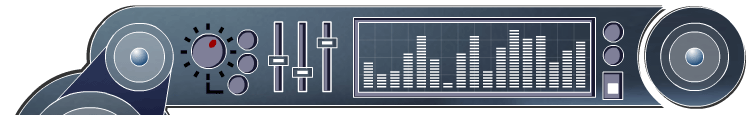
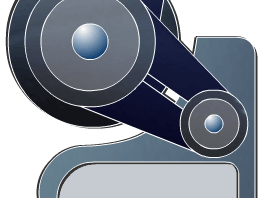 | |||
|
| |||
|
©2003 Mp3Doctor All rights reserved. |
Mp3 encoder
Mp3 Encoder - MP3Doctor
Mp3 Encoder is the feature to convert from WAV to MP3.
Mp3Doctor let you encode any way file to an mp3 file with different bitrates or samplerates of your choice.
 This screenshot shows you how simple is to use the Mp3 Encoder option in Mp3Doctor
This screenshot shows you how simple is to use the Mp3 Encoder option in Mp3DoctorAlso you can resample, normalize (adjust volume level), trim, change the tempo, pitch, etc. You can adjust, modify, fix, repair, retouch and give some "make up" to your music files!!
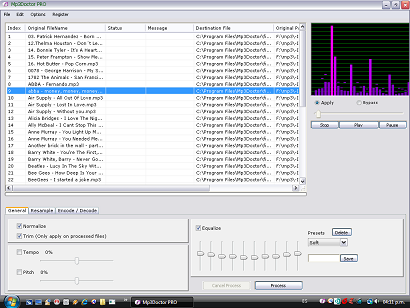
Mp3 Audio Format
MPEG-1 Audio Layer 3, more commonly referred to as MP3, is a digital audio encoding format using a form of lossy data compression.
It is a common audio format for consumer audio storage, as well as a de facto standard encoding for the transfer and playback of music on digital audio players.
MP3 is an audio-specific format that was co-designed by several teams of engineers at Fraunhofer IIS in Erlangen, Germany, AT&T-Bell Labs in Murray Hill, NJ, USA, Thomson-Brandt, and CCETT. It was approved as an ISO/IEC standard in 1991.
MP3's use of a lossy compression algorithm is designed to greatly reduce the amount of data required to represent the audio recording and still sound like a faithful reproduction of the original uncompressed audio for most listeners, but is not considered high fidelity audio by audiophiles. An MP3 file that is created using the mid-range bit rate setting of 128 kbit/s will result in a file that is typically about 1/10th the size of the CD file created from the original audio source. An MP3 file can also be constructed at higher or lower bit rates, with higher or lower resulting quality. The compression works by reducing accuracy of certain parts of sound that are deemed beyond the auditory resolution ability of most people. This method is commonly referred to as perceptual coding.[1] It internally provides a representation of sound within a short term time/frequency analysis window, by using psychoacoustic models to discard or reduce precision of components less audible to human hearing, and recording the remaining information in an efficient manner. This is relatively similar to the principles used by JPEG, an image compression format.
Mp3 Encoder - Encoding Audio,
The MPEG-1 standard does not include a precise specification for an MP3 encoder. Implementers of the standard were supposed to devise their own algorithms suitable for removing parts of the information in the raw audio (or rather its MDCT representation in the frequency domain). During encoding, 576 time-domain samples are taken and are transformed to 576 frequency-domain samples. If there is a transient, 192 samples are taken instead of 576. This is done to limit the temporal spread of quantization noise accompanying the transient. (See psychoacoustics.)
As a result, there are many different MP3 encoders available, each producing files of differing quality. Comparisons are widely available, so it is easy for a prospective user of an encoder to research the best choice. It must be kept in mind that an encoder that is proficient at encoding at higher bit rates (such as LAME) is not necessarily as good at lower bit rates.
So What is an MP3 Encoder?
An MP3 encoder is the software using an MP3 Codec (compression/decompression algorithm), to make MP3s. Most mp3 encoders convert wav to mp3 although many can convert other formats such as WMA to MP3. There are very few unique encoders. Most software out there uses only about 4 main encoding engines due largely in part by the patents held by Fraunhofer-Gesellschaft and other companies that helped produce the ISO source that MP3 is based on. Although no one company owns exclusive rights, MP3 software companies must pay a licensing fee to develop their own ISO source encoder which is expensive. The major encoding engines are LAME (non-ISO source), BladeEnc, Fraunhofer Encoders, and Xing.
Mp3 Encoder
MP3 players play many different formats of music and files. Although not all files that you would want to put on your MP3 player will come in these formats so you will have to change them to these kinds of files. Now there are different ways but the most popular way is to use an Encoder. This changes the code of the file so you can become a new format and you will be able to use it on your MP3 player. Although there are many different kind of MP3 encoder on the internet but the most popular is the LAME MP3 Encoder. This encoder was started in the mid 1998. Now there is only 4 members left working on this project although it has been the best MP3 encoder that works at mid-high bit-rate and also at VBR. This LAME MP3 encoder was created thanks for the dedicated work of all its developers. Also not only that itís very useful and can work quickly, it is also the most actively developed. So basically there are different kinds of encoder that encodes different kind of files. If you own a MP3 player, it is best to find a MP3 encoder. This will allow you to play all your other type of files on your MP3 by just simply converting them. It is best to find a fast one as you do not want to wait a long time for the files to get encoded so you can quickly enjoy your music on your MP3 players. These MP3 players include the iPod created by Apple. A popular music file format is the WAV but not many MP3 players support this format so you may use an encoder to convert the WAV files to a MP3 file so you can quickly put it onto your MP3 player to play the music. Also, not just changing the file format, you can edit the music files as well. You can change many parts of the music file so it fits your need by using a simple MP3 encoder. Although like written in the first part of this, there are many different types of MP3 encoder and if youíre trying to find some MP3 encoders, you may choose the all popular LAME MP3 encoder, BladeEnc and many more of these special MP3 encoders. Some of these encoders are not free and requires and ISO which can be bought since ISOs are on CD and DVDs. There are illegal versions of these programs and since your need a CD key to work these you can also find a CD generator but this is not wise and it is still best to find a free one on sourceforge like the LAME MP3 encoder. So now you know how to find them and what they do, next time you need music, just convert it thru a MP3 encoder and also you would be able to edit music files using a MP3 encoder by changing many different aspects of the music file.
Mp3 encode - Mp3 encoder related software
mp3 encoder key
mp3 encode, mp3 encoder, mp3 encoding, encode mp3, encoder mp3
Mp3 Doctor mp3 encoder | FEATURES { Mp3 Normalize | Trim | Mp3 Resample | Equalize | Mp3 Encoder
Decode | Single Mode | Batch Mode | Mp3 Karaoke | Mp3 Tempo | Mp3 Pitch }
ORDER | DOWNLOAD | CONTACT
support@mp3software.com.ar
©2003 Mp3Doctor. All rights reserved.