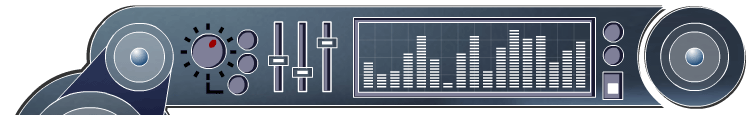
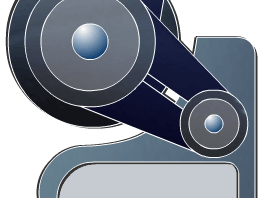 |
|||
©2003
Mp3Doctor All rights reserved. |
MP3Doctor - Single Mode
This mode allow you to process INDIVIDUAL files, adjusting the setting
for ech one.
New features
A new Karaoke feature was added, that lets the user to remove the vocals of an MP3 or WAV file. This functions works exactly by the same principle of the hardware vocal removers and get then similar results. Most songs could get the vocals removed, however it depends more on the effects and proccessing that the vocals has during the recording. On the other side, some other sounds of the song could be removed by using the Karaoke function, user can't expect to remove all the vocals on every file.
A new exciting features !!!
You can change the BPM (Tempo) of ANY Mp3 file without get chipmunks!, the pitch will be the same, but the song goes faster. Its very usefull if you need or want to make a remix version.
Note:
EQUALIZE mode ONLY could be processed in SINGLE mode because the Frequency
Parameters depends on every file, it will be dangerous if you use the
same Frequency Parameter for all your files since this parameter depends
on the specific sound, quality, instruments, atmosphere, color, etc. of
each song.
Its not a good practice to use the same parameters for ALL your files
in the EQUALIZE feature.
Mp3 Doctor
| FEATURES { Normalize
| Trim | Resample |
Equalize | Encode
Decode | Single Mode | Batch
Mode | Karaoke | Tempo
| Pitch }
ORDER | DOWNLOAD
| CONTACT
support@mp3software.com.ar
©2003 Mp3Doctor. All rights
reserved.